Is your computer performing too slow, hampering your regular works? Today I will suggest you that how to speed up your computer? This may for three reasons. They are:
-
- There are lots of viruses on your computer. -
- Your computer had not been optimized for long time.
- Useless programs of computer running in the background.
To overcome all these problems, here are some steps and you have a live video belowto be much clear:
- Scan your computer fully for virus detection: If you don’t have any antivirus program, you are suggested to have any quickly. After having an antivirus, perform a full and deep scan. Though it takes much time but it is necessary.
- Work for Maintenance & Optimization: Maintaining and optimizing a computer is easy for the users who know about it. But it needs to do on a regular basis. If you want to increase your computer's speed, is the right way to optimize. You can use software in this purpose. There are lots of software available in the internet.
- Remove all useless start up programs: The programs available in your PC start up list make your start up slow. This not only slow your start up also slow the system. This uses your RAM. In order to remove the unnecessary programs from your start up menu, you can follow this procedure: click > Run and Type > MsConfig >start-up tab> then unchecked all unnecessary programs.
There are many other reasons that can slow down your windows operating System. Follow the reasons and quickly speed up your computer. Some important points are:
- Remove all unused applications from your task bar. It slows down your RAM.
- Stop all freeware programs after use. Like Game Booster used for gaming.
- Turn off any visual effect program like external themes, 3D effect programs etc. You can try “adjust for best performance” option in your PC.
- Keep your Recycle Bin folder clear. Have a right click on it , then click the option “Empty Recycle Bin”
- Run an error checking on each of the drives. It would remove the error file those are no longer needed. For this you can follow: Right click on my computer’s drive > Properties > Tools > Error checking.
- De Fragment checking on each drive is a good idea. You can follow this procedure: Right click on my computer’s drive > Properties > Tools > DE Fragment.
- Keep your antivirus up-to-date. It would help to secure your PC’s health.
- Try to remove all temporary files from your PC.
- To remove all the junk files you can use C-cleaner program.
Belongs all these keep in mind that you are using the suitable software’s as per your PC’s configuration. Sometime your old hardware may not cooperate with the latest programs. This is the all thus today I suggested you to speed up your windows computer and make your PC faster. So abide by all these to have the best performance of your windows PC.


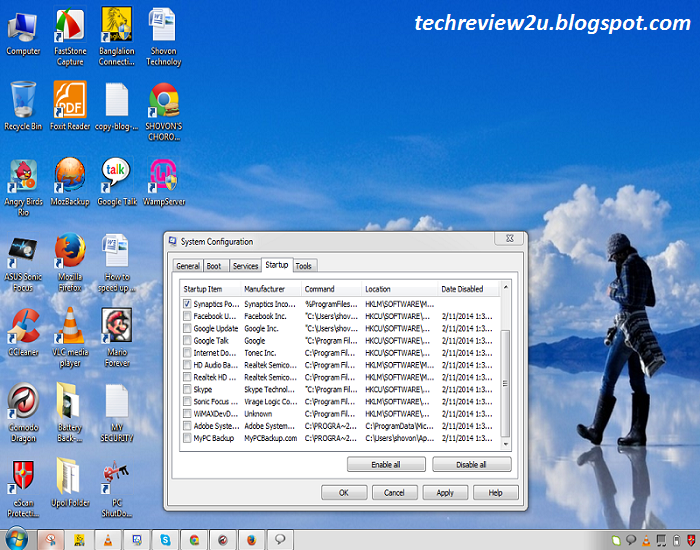
No comments:
Post a Comment